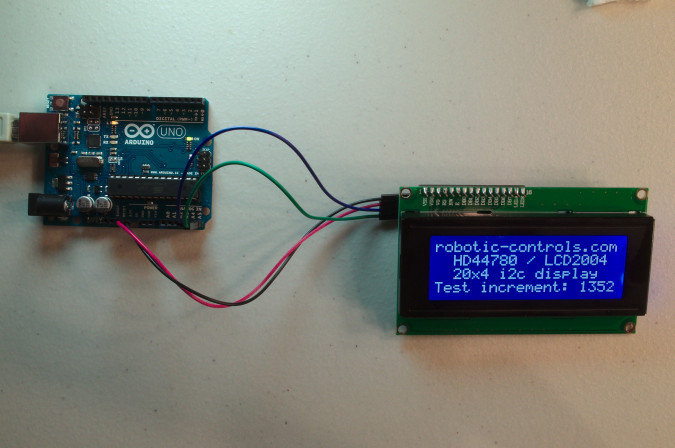LCD - Sainsmart HD44780 / LCD2004
LCD - Sainsmart HD44780 / LCD2004Introduction
This is a very simple LCD display that has a two wire serial interface. It displays characters, not pixels. It can show 20 characters in a row and 4 rows. They are fairly inexpensive at retail - only about $10. They have a toggleable backlight and a variable contrast.
Wiring
The serial controller (or backpack) takes 5V, so connect the 5V and GND to the 5V and GND on the Arduino. The SDA and SCL pins are trickier. Depending on your Arduino, it could go any number of places, as seen in the table at the right.
| Board | SDA | SCL |
| Uno | A4 | A5 |
| Mega2560 | 20 | 21 |
| Leonardo | 2 | 3 |
| Due | 20 | 21 |
The most common board is the Uno, and the wiring of it can be seen here. Where SDA is the blue wire and SCL is the green wire - as is convention.
Coding
This code displays the information shown in the pictures above. It requires that you have some libraries installed. I have attached the version I used for convenience and preservation. However, the library is originally available from here, and a more up-to-date version may be available there.
The library must be installed in your Arduino folder. The folder location is:
| Windows | %HOMEPATH%/My Documents/Arduino/ibraries/ |
| OS X | ~/Documents/Arduino/libraries/ |
| Linux | ~/Documents/Arduino/libraries/ |
Download the LiquidCrystal library .zip folder and extract the whole folder into the libraries folder for your system above.
#include <Wire.h>
#include <LiquidCrystal_I2C.h>
#define I2C_ADDR 0x27 // Define I2C Address where the PCF8574A is
// Address can be changed by soldering A0, A1, or A2
// Default is 0x27
// map the pin configuration of LCD backpack for the LiquidCristal class
#define BACKLIGHT_PIN 3
#define En_pin 2
#define Rw_pin 1
#define Rs_pin 0
#define D4_pin 4
#define D5_pin 5
#define D6_pin 6
#define D7_pin 7
LiquidCrystal_I2C lcd(I2C_ADDR,
En_pin,Rw_pin,Rs_pin,D4_pin,D5_pin,D6_pin,D7_pin,
BACKLIGHT_PIN, POSITIVE);
void setup() {
lcd.begin(20,4); // 20 columns by 4 rows on display
lcd.setBacklight(HIGH); // Turn on backlight, LOW for off
lcd.setCursor ( 0, 0 ); // go to the top left corner
lcd.print("robotic-controls.com"); // write this string on the top row
lcd.setCursor ( 0, 1 ); // go to the 2nd row
lcd.print(" HD44780 / LCD2004 "); // pad string with spaces for centering
lcd.setCursor ( 0, 2 ); // go to the third row
lcd.print(" 20x4 i2c display "); // pad with spaces for centering
lcd.setCursor ( 0, 3 ); // go to the fourth row
lcd.print("Test increment: ");
}
int n = 1; // a global variable to track number of display refreshes
void loop() {
lcd.setCursor (16,3); // go to col 16 of the last row
lcd.print(n++,DEC); // update the display with a new number
// - overwrites previous characters
// - be sure new number is more digits
delay(500); // wait half a second before another update
}